In order for us to properly accept your Georgia ST-5 form for Sales Tax Exemption Status, please sign into our site and create an account. Once this is done you can upload your signed/dated form and we will process your request for your exemption from sales tax.
Instructions
How to Apply Your MoreTranz® DTF Transfers
TrueColor® and TrueColor® MAX transfers are HOT peel!
100% Cotton and Blends
- 300deg Fahrenheit
- Firm pressure
- Press once for 15 seconds
- Peel hot (wait 3-5 secs)
- Re-Press for 3-5 seconds covering with parchment paper
100% Polyester or Spandex
- 260deg Fahrenheit
- Firm pressure
- Press once for 10 seconds
- Peel hot (wait 3-5 secs)
- Re-Press for 3-5 seconds covering with parchment paper
- CMYK+RGB+OR Color Printing
- 16.7 M Possible Colors
Accepted file formats are: PNG, AI, PDF - Use for 8-color vibrant printing
How to Apply Your MoreTranz® DTF Glitter Transfers
TrueColor® Glitter transfers are COLD peel!
100% Cotton and Blends
- 300deg Fahrenheit
- Firm pressure
- Press once for 15 seconds
- Peel cold
- Re-Press for 3-5 seconds covering with parchment paper
100% Polyester or Spandex
- 260deg Fahrenheit
- Firm pressure
- Press once for 10 seconds
- Peel cold
- Re-Press for 3-5 seconds covering with parchment paper
How to Apply Your MoreTranz® UV DTF Decals
UV DECALS ARE PERMANENT – PLEASE BE VERY CAREFUL WITH PLACEMENT!
UV DTF Decals can be applied to: Glass, metal, plastic, ceramics, wood, leather, paper, cardboard.
Application Instructions
- Clean the surface you intend to apply your decal. For non porous surfaces, you can use alcohol, or window cleaner with a lint free rag.
- Cut your decal into a manageable size.
- Make sure the transfer print is secure to the top film by laying it on a flat surface, rub with firm pressure using a squeegee tool, credit card, or your fingertip.
- Remove your decal backing: Place face down peel straight back or gently roll the backing film away from the front film and print.
- Apply the decal: Position decal onto the surface, rub with firm pressure using your squeegee tool or fingertip to remove any air pockets/bubbles then peel straight back or roll transfer film to reveal finished decal.
- Not recommended for automobile windows due to high heat buildup
- Decals cannot be repositioned and are permanent!